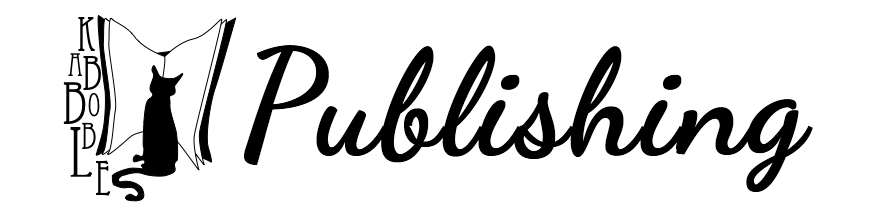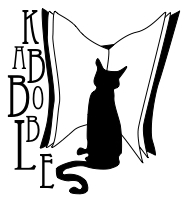Because if I wanted to go back in and re-space every single stupid letter in a document, I would not have attempted to use you in the first place.
You see, I had mobile word on my phone for a while, and then I was given the opportunity to get a used iphone. It was a great deal.
Except… The writing apps are really, really starting to piss me off.
Yesterday, Evernote lost what I’d been working on, and so I was a little miffed. I decided, in the end, that the thing was crap and didn’t attempt to recreate it, so I more or less forgave Evernote.
I say more or less because I’m still ticked at Evernote’s inability to process spaces. I did a search to see if I could turn off the wrapping thing because I’m not liking this whole my note is one big crappy mess without a space even though I know I used the space bar several times thing. Then it puts in these gray blocks and makes me fix every single space in it when I go to put it in my file. This wouldn’t be so bad, you know, if I wasn’t already OCD enough to need to fix all the stupid quotation marks so that they looked the same, with the curves instead of the straight up and down ones.
So, Evernote was already frustrating me a bit with the spacing issue, but then again today, it lost my changes. More than once. Now, I was told that it saved like crazy, but I’m not seeing it. I’m seeing that when I push save, I don’t get a save. I go to another app on the phone, and I lose what I just did, even thought I know I hit save. More than once.
Frustrated, I downloaded an alternate to this, one that I thought would be better because it was going to upload straight to google docs. I thought that I’d found something that would skip this annoying step.
I was wrong. Very, very wrong.
Not only did it not save part of what I was working on, just like Evernote, but this new one has a spacing issue of its own. It put in a space between every single letter in the document. At least with the other one, it was just the spaces between the words that I had to fix, but this one? Every freaking word.
I’m not pleased. I’m going to delete that app, and I guess I’m back to Evernote, but if I can’t resolve the formatting issue, the iphone might be a lost cause. I need a phone I can type on when I’m not at my computer, and if it can’t do that, then forget it. I have too much to write to waste time fixing these format issues.
Granted, the word mobile wasn’t perfect. It had the quotation issues, and yes, I still hate Word with a passion, but there has got to be a better solution than this.
Hell, I’d be better off sending myself emails! Maybe that’s what I’ll do instead.
I’ve got half-finished scenes for three stories that I won’t have time to fix before I sleep. Awesome.
On the other hand, I can play Plants vs. Zombies and actually see my email on the iphone.
*sigh*